10-15-2024, 12:42 PM
if you want to change your text colour and still want to use the bucket fill, 'alpha to select' the text layer first so only the text is selected. It looks like your first word and shadow in the second have just had the opacity lowered.
Another couple of ways to change your text colour is to have the text selected then change the colour of the text by following this.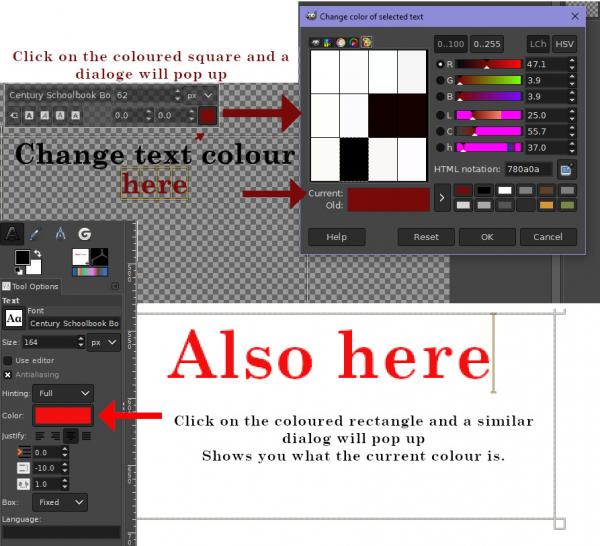
Another way to do shadows is, you can use gimp's 'drop shadow' instead of doing two layers of text in the final word (DEATH).It is under Filters, Light and Shadow
Another couple of ways to change your text colour is to have the text selected then change the colour of the text by following this.
Another way to do shadows is, you can use gimp's 'drop shadow' instead of doing two layers of text in the final word (DEATH).It is under Filters, Light and Shadow




