@Chuck Coker
One commonality, fonts installed via Adobe or Windows Store rather than downloading the font file something .ttf / .otf and installing in the Gimp fonts folder.
When you spoke to the Adobe Customer Service (sic) did they tell you where the fonts installed ?
The only thing I found for Adobe was C:\Users\your-name\AppData\Roaming\Adobe\CoreSync\plugins\livetype\r
Reminds me of this:
If it's there, and you can see it, it's real.
If it's not there, and you can see it, it's virtual.
If it's there, and you can't see it, it's transparent.
If it's not there, and you can't see it, you erased it.
Well, you have not erased the font, maybe it is virtual.
edit: I can't find a general font directory either.
It is C:\Windows\Fonts - but unless you enable view hidden/system files you might not see it. As quick test, a downloaded font file + a click to bring up the font manager + a click on "Do you want to install.." puts the font where it should be. C:\Users\"yourname"\AppData\Local\Microsoft\Windows\Fonts and Gimp does see the font.
But Windows does use other places, a search tool might find them.
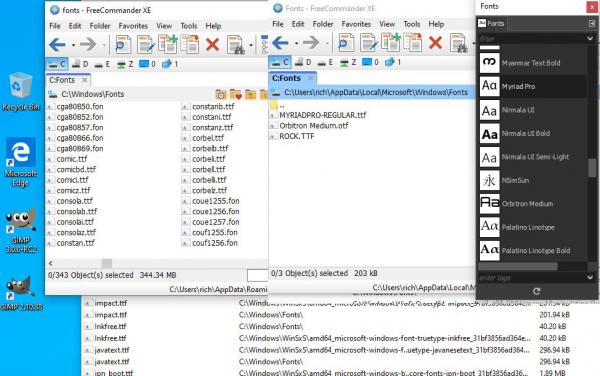
One commonality, fonts installed via Adobe or Windows Store rather than downloading the font file something .ttf / .otf and installing in the Gimp fonts folder.
When you spoke to the Adobe Customer Service (sic) did they tell you where the fonts installed ?
The only thing I found for Adobe was C:\Users\your-name\AppData\Roaming\Adobe\CoreSync\plugins\livetype\r
Quote:I've searched the Windows Registry and the font name doesn't appear anywhere. I can't find a general font directory either.
Reminds me of this:
If it's there, and you can see it, it's real.
If it's not there, and you can see it, it's virtual.
If it's there, and you can't see it, it's transparent.
If it's not there, and you can't see it, you erased it.
Well, you have not erased the font, maybe it is virtual.
edit: I can't find a general font directory either.
It is C:\Windows\Fonts - but unless you enable view hidden/system files you might not see it. As quick test, a downloaded font file + a click to bring up the font manager + a click on "Do you want to install.." puts the font where it should be. C:\Users\"yourname"\AppData\Local\Microsoft\Windows\Fonts and Gimp does see the font.
But Windows does use other places, a search tool might find them.



