| Welcome, Guest |
You have to register before you can post on our site.
|
| Forum Statistics |
» Members: 5,148
» Latest member: vtgimp
» Forum threads: 7,822
» Forum posts: 42,474
Full Statistics
|
| Latest Threads |
Monochrome png exports as...
Forum: General questions
Last Post: rich2005
Yesterday, 09:51 PM
» Replies: 2
» Views: 110
|
Monitoring a pixel's RGB ...
Forum: General questions
Last Post: rich2005
Yesterday, 09:36 PM
» Replies: 2
» Views: 127
|
re-coloured pixels hide c...
Forum: Extending the GIMP
Last Post: programmer_ceds
Yesterday, 01:04 PM
» Replies: 3
» Views: 228
|
Wavelet-decompose doing m...
Forum: General questions
Last Post: JohnWilliams
02-26-2026, 07:46 AM
» Replies: 9
» Views: 5,296
|
Smudge tool not working
Forum: General questions
Last Post: sallyanne
02-26-2026, 12:51 AM
» Replies: 3
» Views: 265
|
Thank you for Gimp
Forum: Watercooler
Last Post: Sampollyt
02-25-2026, 12:38 PM
» Replies: 0
» Views: 134
|
RapidRAW
Forum: Other graphics software
Last Post: denzjos
02-25-2026, 07:40 AM
» Replies: 3
» Views: 1,044
|
Hiding Unwanted System Fo...
Forum: Extending the GIMP
Last Post: rich2005
02-24-2026, 10:05 AM
» Replies: 1
» Views: 248
|
Version Issue
Forum: General questions
Last Post: rich2005
02-23-2026, 09:40 PM
» Replies: 1
» Views: 287
|
GIMP 3 Python Enums: Defi...
Forum: Extending the GIMP
Last Post: MrsP-from-C
02-23-2026, 08:27 PM
» Replies: 6
» Views: 447
|
|
|
| Preview images instead of list in the file open dialog |
|
Posted by: EK-Gimp - 05-28-2025, 10:10 AM - Forum: General questions
- Replies (3)
|
 |
In the file open dialog in Gimp (3.0 and 2.10) I only see the file names of the photos in list form (e.g. DSC1234.jpg, DSC1235.jpg, DSC1236.jpg...DSC1255.jpg). To open a specific file from a large number of files, you must know the file name.
Is it possible in Gimp to display the preview images in the open dialog instead of the list display? This is possible in the Windows programs I have been using so far (Photoshop and Affinity-Photo).
Thank you in advance for your support. Erik
Linux Mint 22.0
|

|
|
| Porting C plugin (xsane) to GIMP 3 |
|
Posted by: skelband - 05-28-2025, 05:27 AM - Forum: Scripting questions
- Replies (2)
|
 |
Hi,
I am engaged in porting the xsane GIMP plugin code to the new GIMP 3 API. So far it has been a bit of a struggle since the doc is still pretty sparse. So I am looking for some hints.
xsane doesn't have a very complex relationship with GIMP, so I don't believe that there is much left to do. However, I do have some specific questions that I hope I can get some help with.
What I have so far is the infrastructure and new boilerplate to register the menu items. All of that works fine.
Now I am looking at image creation.
I have the following sequence to get a new image with an attached layer:
gimp_image_new()
gimp_layer_new()
gimp_image_insert_layer()
Now, in order to get a buffer onto which to draw the scanned image, the GIMP 2 code used:
buffer = gimp_drawable_get_buffer(layer_ID);
However, this function does not take a layer in GIMP 3. It takes a GimpDrawable. What do I need to do to draw to a layer or is there a different method not recommended? There doesn't seem to be a function to get a drawable from a layer.
Cheers, and thanks in advance.
skelband
|

|
|
| Migrating Python plug-in from Gimp 2.10 |
|
Posted by: nerudaj - 05-27-2025, 08:30 PM - Forum: Scripting questions
- Replies (2)
|
 |
Hi,
I'd appreciate some help with the migration of one of my Python-based Gimp 2.10 plugins to Gimp 3. I've already managed to write two unrelated plugins that do some import/export shenanigans so I am able to add new plugin, debug it somewhat etc.
However, I have three issues:
1) It seems that not all Procedure::add_xy_argument work or at least they don't behave as intended. My understanding is that calling:
Code:
dialog = GimpUi.ProcedureDialog.new(procedure, config, plug_in_name)
dialog.fill()
will render all arguments that I added to a procedure. That doesn't seem to happen. For example, uint argument doesn't show up while int argument does. Is it that some arguments require extra leg work during the initialization of ProcedureDialog to show up?
2) It seems that I am not able to simply add widgets to ProcedureDialog, I can only refer to id's added to the procedure during do_create_procedure. Therefore, I can't for example add buttons with callback actions or a dropdown that would list all layer groups but not regular layers. Is there any workaround for this?
3) I didn't find a way to disable a bunch of default buttons that render for each plugin, namely these:
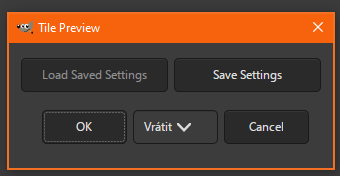
Is it possible to hide all of these?
Now why am I asking? Here's a plugin demo I have for 2.10:
![[Image: tile_preview.gif]](https://raw.githubusercontent.com/nerudaj/gimp-pixel-art-utils/main/docs/tile_preview.gif)
As you can see, this plugin is only a preview with its own rendering canvas to which I copy layers selected in the dropdown menus. I am attempting to port it to Gimp3, but I don't know how to interface with Gtk3 directly so I can add whatever widgets I need during plugin run and not during initialization (not to mention I can't add buttons). Source for the 2.10 plugin is here: gimp-pixel-art-utils/tile-preview/tile-preview.py at main · nerudaj/gimp-pixel-art-utils
Any ideas how to achieve the same result in Gimp3?
|

|
|
| Not sure if it is a bug... |
|
Posted by: sallyanne - 05-26-2025, 08:46 AM - Forum: Gimp 2.99 & Gimp 3.0
- No Replies
|
 |
... or a new feature!
I have the latest 3.0.4 vs of gimp. What happened to the scroll bars, horizontal? They were there in the other vs 3's. I haven't had to do anything to make them appear usually. Do I have to this time?
I also do not have the status menu bar at the bottom - where I can change the view size etc. Even the layers icons in the dialog are missing - could be my whole bottom is missing. I cannot check now.
EDIT:
oops, now I have no menu bars at all. I did click on merge menu bars earlier. Only way I can shut gimp down is do it from the icon that shows up in my task bar. If that is the case how can I undo it as I cannot get to edit > preferences now.
Closed everything down and reopened and its all there now
|

|
|
|