| Welcome, Guest |
You have to register before you can post on our site.
|
| Latest Threads |
How to apply layer to obj...
Forum: General questions
Last Post: rich2005
1 hour ago
» Replies: 1
» Views: 59
|
arakne path shapes
Forum: Extending the GIMP
Last Post: rich2005
Yesterday, 07:59 PM
» Replies: 2
» Views: 161
|
Selective transparency
Forum: General questions
Last Post: aka
Yesterday, 03:44 PM
» Replies: 5
» Views: 262
|
ExifToolGUI and ExifTool ...
Forum: Other graphics software
Last Post: denzjos
02-03-2026, 12:07 PM
» Replies: 12
» Views: 12,898
|
Can you identify effects/...
Forum: General questions
Last Post: rich2005
02-02-2026, 09:34 AM
» Replies: 11
» Views: 753
|
GIMP 3.0.8 Installation
Forum: Windows
Last Post: rich2005
02-01-2026, 08:30 AM
» Replies: 2
» Views: 527
|
Best way to recolor this ...
Forum: General questions
Last Post: rich2005
02-01-2026, 08:25 AM
» Replies: 12
» Views: 1,030
|
A Search For Missing Belg...
Forum: Watercooler
Last Post: Tas_mania
02-01-2026, 03:18 AM
» Replies: 3
» Views: 1,195
|
eps file won't open
Forum: General questions
Last Post: rich2005
01-30-2026, 09:26 AM
» Replies: 2
» Views: 297
|
undesirable grid
Forum: General questions
Last Post: rich2005
01-29-2026, 12:45 PM
» Replies: 1
» Views: 258
|
|
|
| How do I crop by values? |
|
Posted by: Steve_k2400 - 05-21-2025, 11:32 AM - Forum: General questions
- Replies (11)
|
 |
Hi!
I would like to crop an image by entering the values in the crop dialog box.
The values I'm looking for is Position X/Position Y and Size X and Size Y.
These values describing the cropping area and should be enough but:
- when I try to enter values in the corresponding fields, my image is zooming. Regardless if I use the NumPad or the normal numbers. I'm not able to input the numbers.
What is the way to enter the value fields and be able to put numbers in it?
- when I was able to somehow enter those numbers I can't see a way to execute the crop. When I click in the image, it will reset these values.
How do I actually initiate the crop after I entered the values?
All the tutorials in the net show the interactive way to crop but I could not find any that shows how to do it just by numbers.
Thanks for any suggestion.
|

|
|
| G'MIC Inpaint Routines |
|
Posted by: fern99 - 05-18-2025, 11:50 AM - Forum: General questions
- Replies (3)
|
 |
It's said inpainting may be used to repair a damaged photo. G'MIC has 5 different inpaint routines. Between them they have about 2 dozen adjustable parameters. I can't find any basic instruction. Why 5 separate inpaint routines? What are all the parameters for? If anyone could advise a beginner, or point to such advice, it would be appreciated.
|

|
|
| Impossible to remove fonts? |
|
Posted by: Maple921 - 05-17-2025, 06:26 PM - Forum: Gimp 2.99 & Gimp 3.0
- Replies (4)
|
 |
Hi
I've been trying to start GIMP with a custom set of fonts, separate from my system, so I've been using a custom fontconfig path, with fonts.conf being:
Code:
<?xml version="1.0"?>
<!DOCTYPE fontconfig SYSTEM "fonts.dtd">
<fontconfig>
<dir>/home/maple/Apps/GIMP/GIMPFonts/Fonts</dir>
<cachedir>/home/maple/.cache/fontconfig</cachedir>
</fontconfig>
My goal is to only have fonts from a certain folder show up in GIMP
I have found that I can remove all fonts except Monospace, Sans-serif, and Serif, and their variants, for a total of 12 fonts I cannot remove, plus the two I've been testing with, though the first 12 seem to be bugged.
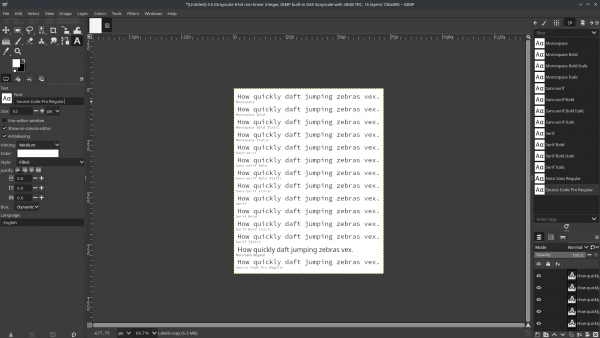
Does anyone know of a way to disable/remove these fonts?
This happens on GIMP 3.0.2 AppImage, Debian 12.10
|

|
|
| How to undock image window? |
|
Posted by: madstylesnz - 05-17-2025, 05:57 AM - Forum: General questions
- Replies (2)
|
 |
Hi, newbie to Gimp here. Does anyone know if it's possible to undock the image window while Gimp is in single window mode?
I'm not a fan of floating windows, I want it to be like Photoshop where it's a single window for the app but having the option to undock the image window as I need to drag it my 2nd monitor for ref when working on an image in the 1st monitor.
As far as I can tell I seem to be only able to undock the image window when not in single window mode.
|

|
|
| Introduction with question |
|
Posted by: Signman2025 - 05-14-2025, 11:07 PM - Forum: General questions
- Replies (10)
|
 |
Hello everyone! I'm new to Gimp! Been using Corel Draw for over 20 years now and am retired from the graphics field. I'll be 70 in July so be gentle with me please! I'd like to get to know how to use Gimp to pass my time and have been watching videos on how to do things. I'm very excited to try my luck with Gimp. I've started by downloading Gimp 3.0.2 and wanted the G'mic and Resynthisizer plugins too. Well That didn't go to well. I'm not sure if these are compatible. Neither plugin works on my Windows 11 PC running a Intel Ultra 9 processor with 32 gig of ram. I've followed the videos from downloading to installing and everything seems to go well but when I try to access the plugins they are not there in filters. Soooo, I'm here to learn as much as I can from all of you. Please don't yell at me for posting this if it is in the wrong place...just point me in the right direction please. Thanks Robbie
|

|
|
| How to change default Windows editor to GIMP? |
|
Posted by: oatmeal769 - 05-13-2025, 03:14 PM - Forum: General questions
- Replies (2)
|
 |
I like to view pix in the standard windows viewer. I only use GIMP to edit.
In Windows 10, you could use a simple registry hack to make Gimp the default editor in right-click/context menus instead of Windows Paint.
This was the Registry location to change the default in Windows 10:
HKEY_CLASSES_ROOT\SystemFileAssociations\image\shell\edit\command
Unfortunately, this key doesn't exist in Windows 11.
Does anyone know how to set Gimp as the default editor in the right-click/context menus instead of whatever Win11 makes us use?
TIA!
(P.S., This is NOT the same as simply making Gimp the default photo handler.)
|

|
|
| No keyboard shortcuts—all are disabled? |
|
Posted by: marty39 - 05-13-2025, 02:54 PM - Forum: Gimp 2.99 & Gimp 3.0
- Replies (9)
|
 |
I've been using Gimp for years on a Mac, using a few keyboard shortcuts. I keep it up to date, now using Gimp 3.0.2. All the keyboard shortcuts I used to use in Gimp 2.x are disabled. I deleted shortcutsrc to create the default shortcutsrc, and all the shortcuts are commented out.
Why? What happened? How can I get back the keyboard shortcuts I used to use in Gimp 2.x?
Of course I renamed the default shortcutsrc and brought back the shortcutsrc from the Trash folder so I could have the few shortcuts I created myself. But I'd like to have the whole set.
|

|
|
|