| Welcome, Guest |
You have to register before you can post on our site.
|
| Forum Statistics |
» Members: 5,137
» Latest member: EricAiken
» Forum threads: 7,816
» Forum posts: 42,455
Full Statistics
|
| Latest Threads |
Version Issue
Forum: General questions
Last Post: rich2005
4 hours ago
» Replies: 1
» Views: 56
|
GIMP 3 Python Enums: Defi...
Forum: Extending the GIMP
Last Post: MrsP-from-C
5 hours ago
» Replies: 6
» Views: 153
|
Odd problem with GIMP 3.0...
Forum: General questions
Last Post: cjsmall
02-22-2026, 08:09 PM
» Replies: 4
» Views: 300
|
Anyone working on video g...
Forum: Watercooler
Last Post: connag
02-22-2026, 07:48 PM
» Replies: 3
» Views: 2,033
|
remove graffiti
Forum: Other graphics software
Last Post: denzjos
02-22-2026, 08:04 AM
» Replies: 2
» Views: 170
|
Merging a still image and...
Forum: General questions
Last Post: rich2005
02-20-2026, 08:35 AM
» Replies: 5
» Views: 397
|
Color picker doesn't refl...
Forum: General questions
Last Post: Scallact
02-19-2026, 06:03 PM
» Replies: 4
» Views: 454
|
Resize image too blurry (...
Forum: General questions
Last Post: rich2005
02-19-2026, 11:30 AM
» Replies: 6
» Views: 424
|
How to change mouse wheel...
Forum: General questions
Last Post: zeuspaul
02-19-2026, 07:56 AM
» Replies: 7
» Views: 15,278
|
Why is the Move tool movi...
Forum: Tutorials and tips
Last Post: kkt
02-18-2026, 09:11 PM
» Replies: 1
» Views: 4,523
|
|
|
| Nothing is happening |
|
Posted by: Bonjameen - 09-04-2019, 09:31 PM - Forum: General questions
- Replies (5)
|
 |
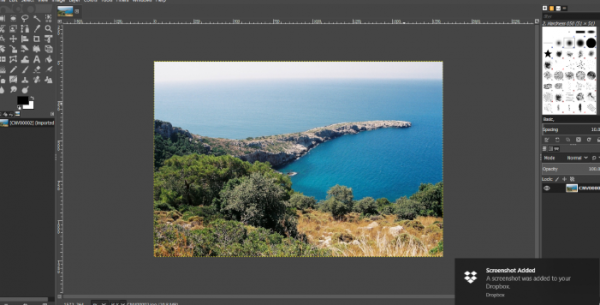
Hi guys, sorry if my question is answered somewhere but I can't find the solution and I've encountered this problem twice on two separate machines. Re-booting and re-installing does nothing, it's as if once I encounter this problem, my computer refuses to work with GIMP anymore.
Anyway, to the problem. I use GIMP for Photo Editing, I just got GIMP installed on my newly delivered Windows 10 laptop. After a few hours, none of the tools in the color drop down will do anything. I encountered a similar problem about a year ago on a completely different machine, where nothing will seem to work. I can draw, it seems I can use the main tools on the left, but none of the tools I require work. I'm so fed up and tired of encountering this problem, a problem that literally nobody else on the internet seems to have encountered. So can someone please explain what is happening, because the last time this happened I gave up and didnt use GIMP on that machine again, I dont want to have to pay Adobe. The screenshot of what it looks like is attached, have a look at what's wrong.
|

|
|
| Recreating an image |
|
Posted by: Viceroy07 - 09-04-2019, 12:20 PM - Forum: General questions
- Replies (6)
|
 |
Hello everyone,
I have been trying to imitate this image. So far I have created this but I am still not satisfied with the results. I have cloud brushes installed but I feel like this requires more tools to be used. I do not know what other tools or in what order to use them. So far I have been using brush and smudge and adjusting opacity, hardness, size and toughness. I also want to have this ''misty/foggy'' background behind clouds.
How can I achieve best results like in the first image? What steps do I need to follow?
|

|
|
|