| Welcome, Guest |
You have to register before you can post on our site.
|
| Forum Statistics |
» Members: 5,136
» Latest member: connag
» Forum threads: 7,814
» Forum posts: 42,440
Full Statistics
|
| Latest Threads |
remove graffiti
Forum: Other graphics software
Last Post: sallyanne
1 hour ago
» Replies: 1
» Views: 50
|
Odd problem with GIMP 3.0...
Forum: General questions
Last Post: cjsmall
02-20-2026, 10:00 PM
» Replies: 0
» Views: 104
|
Merging a still image and...
Forum: General questions
Last Post: rich2005
02-20-2026, 08:35 AM
» Replies: 5
» Views: 325
|
Color picker doesn't refl...
Forum: General questions
Last Post: Scallact
02-19-2026, 06:03 PM
» Replies: 4
» Views: 379
|
Resize image too blurry (...
Forum: General questions
Last Post: rich2005
02-19-2026, 11:30 AM
» Replies: 6
» Views: 348
|
How to change mouse wheel...
Forum: General questions
Last Post: zeuspaul
02-19-2026, 07:56 AM
» Replies: 7
» Views: 15,145
|
Why is the Move tool movi...
Forum: Tutorials and tips
Last Post: kkt
02-18-2026, 09:11 PM
» Replies: 1
» Views: 4,494
|
New contact sheet plugin ...
Forum: Extending the GIMP
Last Post: chuckhenrich
02-18-2026, 02:00 PM
» Replies: 0
» Views: 164
|
Wavelet-decompose doing m...
Forum: General questions
Last Post: rich2005
02-16-2026, 08:33 AM
» Replies: 8
» Views: 5,009
|
Can't load RAW files
Forum: General questions
Last Post: rich2005
02-15-2026, 10:45 AM
» Replies: 4
» Views: 362
|
|
|
| 'Help' won't work |
|
Posted by: cryptogram - 09-08-2019, 08:56 AM - Forum: General questions
- Replies (6)
|
 |
I get the following message when I try to open 'help'. I've reinstalled Gimp but it still happens. What can I do?
Plug-in crashed: "help-browser.exe"
(C:\Program Files\GIMP 2\lib\gimp\2.0\plug-ins\help-browser\help-browser.exe)
|

|
|
| How to make GIMP invoke Rawtherapee and vive-versa |
|
Posted by: LateJunction - 09-07-2019, 05:13 PM - Forum: Linux and other Unixen
- Replies (2)
|
 |
I'm running Mint 19.2 Cinnamon. I have installed Rawtherapee 5.6 (appimage), DarkTable (2.6.2) and GIMP 2.10.12 (flatpack), in that order. In Rawtherapee preferences, the external editor is set to GIMP. If I try to invoke the external editor it fails with a message asking me to set the correct path in Rawtherapee preferences. I assume this mean setting the path to GIMP but there is no data entry 'box' in preferences where I can set a path. Furthermore I don't know what the path to GIMP is or how to find it. Any advice?
GIMP documentation says that if I attempt to open a raw image in GIMP, it will automatically invoke Rawtherapee. When I try to do this GIMP tells me that no raw image processor is installed and invites me to install either DarkTable or Rawtherapee. Why can't GIMP detect that both of these are already installed?
|

|
|
| Is there an easier way to deal with alpha channels? |
|
Posted by: techmicky - 09-07-2019, 02:12 PM - Forum: General questions
- Replies (3)
|
 |
Specifically this is regarding textures for game development in unity. So having an alpha channel that is editable separate from the RGB channels is important to keep my workflow & iteration moving quickly.
As example, we'll say the image has 6 layers in two layer groups.
I have a grayscale image of what I currently want my alpha to be but I need it applied to the entire image, not an individual layer.
I can't apply it as a mask to a layer group.
I could apply the same mask to every layer but that's a hell of a lot of work every time I need to make a change to the alpha.
Basically the only way I know of to apply the alpha without effecting, or being effected by the RGB is to export, open the exported file, decompose it, copy and past the alpha in, then recompose.
Is there not some way to work with the alpha within the one xcf?
|

|
|
| correct curved images of all kind |
|
Posted by: denzjos - 09-07-2019, 11:46 AM - Forum: General questions
- Replies (6)
|
 |
When one make a photo or a copy from a book, mostely the photographed page is curved. This is also the case when one take photo from a bended poster or paper on a wall where the result is mostly a large flat s-formed image. An panorama photo that is taken by a camera can have also an s-curved hurizon. Is there a possibility in Gimp to correct such a disortions? One can use the filters/disort/bend curve, but that is not precise enough. I know there exist a photoshop plugin Altostorm panorama corrector that can do the job by creating on or two curves that can solve this problem but I can't find something like this in Gimp. Any suggestions? Thank you in advance.
|

|
|
| installing fonts |
|
Posted by: lukazure - 09-07-2019, 10:41 AM - Forum: Installation and usage
- Replies (1)
|
 |
Hi guys,
I'm having trouble installing fonts into GIMP 2.10.8. the fonts are installed on my pc (windows 10 64bit) as they work in davinci resolve but they wont work in gimp. The folder with the fonts in is in my list of font folders in the preferences menu but they dont show up. Anyone got any tips on how i can make them work?
cheers
|

|
|
| Splitting Up The Details/Colors Of A Texture And Moving Them Into Layers |
|
Posted by: OpenString - 09-06-2019, 11:47 AM - Forum: General questions
- No Replies
|
 |
Hello,
I've started creating a new Website but my main feature has some problems.
When loading in 3D models into my web page, the complexity of the model is not really a problem, not after compression.
The real problem I have is with the texture size. For realistic PBR Assets it is required to go at least 4k. For some
reason this takes a really long time. As opposed to for example sketchfab.com, the models there seem to load pretty fast.
I've already come up with a solution, which would be to progressively load in low- and high resolution textures at the same
time so that the user doesn't need to stare at nothing while he waits for the model to load.
(just a side note, I'm not using any database at the moment. I could use MySql, however I don't know if that's going to
speed up the image readiness or not - if someone here knows an answer to this please let me know.)
What I want to do instead:
Loading in multiple textures in different resolutions seems a little wrong. So I've come up with a different idea which would
involve some image manipulation but I have no idea where to start.
What I want to do is separate one texture into multiple layers (so the resolution stays the same). Each layer should have only a
part of the image on it - let's say for example only a set of specific colors (the detail so to speak). Most importantly is that these
layers must not rely on an alpha channel. When we overlay these maps we should be able to increase the detail level gradually.
The idea basically is to take the model and first put a 4k map on it. This first map has has only very basic data, like the
color and the shape. Like that the file size should be significantly reduced and the texture is loaded faster. In theory we can
then just continue to overlay all the remaining maps as the become ready until the model is fully loaded.
I think like this the result might look a little better because instead of looking at a blurry mess while the user is waiting
he can actually see how the detail is progressively added to the mesh.
Hope this explanation helps for more details you can checkout the website and the dev space:
www.opensting-studios.com <-- all 4k maps applied, very long loading
www.dev.opensting-studios.com <-- no map, high poly model still loads fast
remember again: I'm not using any database! Tell me if I should use one, if that means it will increase the performance..
If anyone can help me out how to achieve this effect in gimp, or maybe there's even a small program out there that does exactly what
I need. The only thing I could find was a website which splits the image into multiple sections, which is not what I need.
Thanks a lot!
|

|
|
| Nothing is happening |
|
Posted by: Bonjameen - 09-04-2019, 09:31 PM - Forum: General questions
- Replies (5)
|
 |
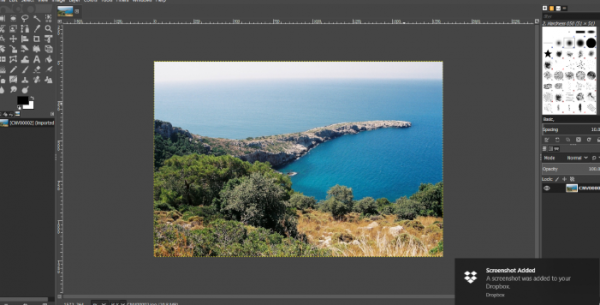
Hi guys, sorry if my question is answered somewhere but I can't find the solution and I've encountered this problem twice on two separate machines. Re-booting and re-installing does nothing, it's as if once I encounter this problem, my computer refuses to work with GIMP anymore.
Anyway, to the problem. I use GIMP for Photo Editing, I just got GIMP installed on my newly delivered Windows 10 laptop. After a few hours, none of the tools in the color drop down will do anything. I encountered a similar problem about a year ago on a completely different machine, where nothing will seem to work. I can draw, it seems I can use the main tools on the left, but none of the tools I require work. I'm so fed up and tired of encountering this problem, a problem that literally nobody else on the internet seems to have encountered. So can someone please explain what is happening, because the last time this happened I gave up and didnt use GIMP on that machine again, I dont want to have to pay Adobe. The screenshot of what it looks like is attached, have a look at what's wrong.
|

|
|
|