| Welcome, Guest |
You have to register before you can post on our site.
|
| Latest Threads |
arakne path shapes
Forum: Extending the GIMP
Last Post: rich2005
4 hours ago
» Replies: 2
» Views: 104
|
Selective transparency
Forum: General questions
Last Post: aka
9 hours ago
» Replies: 5
» Views: 201
|
ExifToolGUI and ExifTool ...
Forum: Other graphics software
Last Post: denzjos
02-03-2026, 12:07 PM
» Replies: 12
» Views: 12,868
|
Can you identify effects/...
Forum: General questions
Last Post: rich2005
02-02-2026, 09:34 AM
» Replies: 11
» Views: 721
|
GIMP 3.0.8 Installation
Forum: Windows
Last Post: rich2005
02-01-2026, 08:30 AM
» Replies: 2
» Views: 498
|
Best way to recolor this ...
Forum: General questions
Last Post: rich2005
02-01-2026, 08:25 AM
» Replies: 12
» Views: 987
|
A Search For Missing Belg...
Forum: Watercooler
Last Post: Tas_mania
02-01-2026, 03:18 AM
» Replies: 3
» Views: 1,189
|
eps file won't open
Forum: General questions
Last Post: rich2005
01-30-2026, 09:26 AM
» Replies: 2
» Views: 292
|
undesirable grid
Forum: General questions
Last Post: rich2005
01-29-2026, 12:45 PM
» Replies: 1
» Views: 256
|
GIMP won't start after fr...
Forum: Windows
Last Post: denzjos
01-27-2026, 05:04 PM
» Replies: 2
» Views: 393
|
|
|
 Python not working in 2.10.0 Windows
Python not working in 2.10.0 Windows |
|
Posted by: Someguy - 05-08-2018, 09:03 PM - Forum: Windows
- Replies (23)
|
 |
I installed GIMP 2.10.0 on Windows 10. During installation, I did select the option to install Python support. But for some reason, Python support is not working at all.
I do have Python installed and can run it in a terminal window just fine. However, GIMP isn't showing the Python-Fu console or any of my Python scripts in the menus at all.
During startup, GIMP shows errors in the console for all of my Python scripts:
Code:
Querying plug-in: 'C:\Program Files\GIMP 2\lib\gimp\2.0\plug-ins\python-eval.py'
C:\Program Files\GIMP 2\bin\gimp-2.10.exe: LibGimpBase-WARNING: gimp-2.10.exe: gimp_wire_read(): error
Querying plug-in: 'C:\Program Files\GIMP 2\lib\gimp\2.0\plug-ins\python-console\python-console.py'
C:\Program Files\GIMP 2\bin\gimp-2.10.exe: LibGimpBase-WARNING: gimp-2.10.exe: gimp_wire_read(): error
Querying plug-in: 'C:\Program Files\GIMP 2\lib\gimp\2.0\plug-ins\py-slice.py'
C:\Program Files\GIMP 2\bin\gimp-2.10.exe: LibGimpBase-WARNING: gimp-2.10.exe: gimp_wire_read(): error
Querying plug-in: 'C:\Program Files\GIMP 2\lib\gimp\2.0\plug-ins\palette-to-gradient.py'
C:\Program Files\GIMP 2\bin\gimp-2.10.exe: LibGimpBase-WARNING: gimp-2.10.exe: gimp_wire_read(): error
Querying plug-in: 'C:\Program Files\GIMP 2\lib\gimp\2.0\plug-ins\palette-sort.py'
C:\Program Files\GIMP 2\bin\gimp-2.10.exe: LibGimpBase-WARNING: gimp-2.10.exe: gimp_wire_read(): error
Querying plug-in: 'C:\Program Files\GIMP 2\lib\gimp\2.0\plug-ins\palette-offset.py'
C:\Program Files\GIMP 2\bin\gimp-2.10.exe: LibGimpBase-WARNING: gimp-2.10.exe: gimp_wire_read(): error
Querying plug-in: 'C:\Program Files\GIMP 2\lib\gimp\2.0\plug-ins\histogram-export.py'
C:\Program Files\GIMP 2\bin\gimp-2.10.exe: LibGimpBase-WARNING: gimp-2.10.exe: gimp_wire_read(): error
Querying plug-in: 'C:\Program Files\GIMP 2\lib\gimp\2.0\plug-ins\gradients-save-as-css.py'
C:\Program Files\GIMP 2\bin\gimp-2.10.exe: LibGimpBase-WARNING: gimp-2.10.exe: gimp_wire_read(): error
Querying plug-in: 'C:\Program Files\GIMP 2\lib\gimp\2.0\plug-ins\foggify.py'
C:\Program Files\GIMP 2\bin\gimp-2.10.exe: LibGimpBase-WARNING: gimp-2.10.exe: gimp_wire_read(): error
...and so on. Python worked fine in GIMP 2.8, but not now. Other plugins and Script-Fu works okay, just not anything in Python.
|

|
|
| Plugin registry installation problem |
|
Posted by: Gewitty - 05-08-2018, 09:59 AM - Forum: Extending the GIMP
- Replies (5)
|
 |
I just upgraded to GIMP 2.10 from 2.8 on my Linux Mint 18 system. However, when I try to re-install the GIMP Plugin Registry, I get dependency errors for various packages which Synaptic has earlier versions of, which clearly don't work with the 2.10 version.
Has anyone else encountered this problem and, if so, is there a solution?
|

|
|
| New tablet/pen not recognized in Gimp 2.8 |
|
Posted by: zOOmz - 05-07-2018, 08:52 PM - Forum: General questions
- No Replies
|
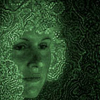 |
Hi I am new to this forum. I have been using Gimp since 2009.
I recently had my Wacom tablet break on me, so I went and bought
a XP-Pen G640S temporary tablet/pen. Gimp does not recognize this
pen with any of the tools. It works fine in PS. So what gives?
Thanks in advance if you have any suggestions.
zOOmz
(05-07-2018, 08:52 PM)zOOmz Wrote: Hi I am new to this forum. I have been using Gimp since 2009.
I recently had my Wacom tablet break on me, so I went and bought
a XP-Pen G640S temporary tablet/pen. Gimp does not recognize this
pen with any of the tools. It works fine in PS. So what gives?
Thanks in advance if you have any suggestions.
zOOmz
Well, apparently I have solved the problem by upgrading to 2.10 !!
Nothing to see here.... lol!
|

|
|
| Normalize |
|
Posted by: gimp-artist - 05-07-2018, 02:08 AM - Forum: General questions
- Replies (1)
|
 |
I'm testing automated tools. This function is in the "colors>auto>normalize". I tried this function to many photos. I don't see any difference in any of pictures I tried. Where should I focus on when I utilize this normalize automatic photo enhancement function?
|

|
|
| Ways to reproduce the "Avengers I don't feel so good" meme effect. |
|
Posted by: rustyraptor - 05-07-2018, 02:07 AM - Forum: General questions
- Replies (2)
|
 |
Hi, im new to the forum.
Some of you may or may not have noticed a recent meme that's been popping around. It comes from the new Avengers: Infinity War movie. I won't spoil it I will just say there is a scene where a particular person is "fading away"; bits of them slowing breaking away and disapearing from reality. Here are some examples of the meme.
Imgur Gallery
There are already photoshop tutorials out there. I sort of figured out a way to do it but it's not entirely ideal. I'm sure there is a better way or additional steps we can take to improve it. I only tested it on a piece of text on a white background. Here is my process.
-Use Iwarp to stretch the object in a desireable shape.
-select a region close or a part of the region that hasn't been warped yet
-Filters>Distorts>Mosaic, and set it to a desired shape. (I used triangles) and set everything else as desired.
-repeat above on all the regions till it looks the way you want it.
-can help to first make big triangles then warp again and make smaller ones.
I am interested in seeing what anyone else can come up with.
|

|
|
| Another installation problem |
|
Posted by: eKross - 05-06-2018, 06:44 PM - Forum: Linux and other Unixen
- Replies (5)
|
 |
My computer is very low on space on drive C:\ so the installation fails when uncompressing the files.
The only way i could get more space would be to take drastic measures and uninstall something important.
|

|
|
| SMG.Heur!gen |
|
Posted by: Nienn - 05-06-2018, 02:44 PM - Forum: Gimp 2.10
- Replies (2)
|
 |
Hi,
I'm receiving the warning that the installation file for GIMP 2.10 downloaded from 'https://www.gimp.org/' carries SMG.Heur!gen with it.
Is anyone else receiving this alert when trying to install?
Thanks
Al
|

|
|
|