| Welcome, Guest |
You have to register before you can post on our site.
|
| Forum Statistics |
» Members: 5,134
» Latest member: AllenM
» Forum threads: 7,812
» Forum posts: 42,436
Full Statistics
|
| Latest Threads |
Color picker doesn't refl...
Forum: General questions
Last Post: Scallact
1 hour ago
» Replies: 4
» Views: 229
|
Merging a still image and...
Forum: General questions
Last Post: lucynakamura
2 hours ago
» Replies: 4
» Views: 130
|
Resize image too blurry (...
Forum: General questions
Last Post: rich2005
8 hours ago
» Replies: 6
» Views: 210
|
How to change mouse wheel...
Forum: General questions
Last Post: zeuspaul
Today, 07:56 AM
» Replies: 7
» Views: 14,976
|
Why is the Move tool movi...
Forum: Tutorials and tips
Last Post: kkt
Yesterday, 09:11 PM
» Replies: 1
» Views: 4,434
|
New contact sheet plugin ...
Forum: Extending the GIMP
Last Post: chuckhenrich
Yesterday, 02:00 PM
» Replies: 0
» Views: 118
|
Wavelet-decompose doing m...
Forum: General questions
Last Post: rich2005
02-16-2026, 08:33 AM
» Replies: 8
» Views: 4,940
|
Can't load RAW files
Forum: General questions
Last Post: rich2005
02-15-2026, 10:45 AM
» Replies: 4
» Views: 310
|
A selection of old spoof-...
Forum: Gallery
Last Post: TumbleRocks
02-14-2026, 09:30 PM
» Replies: 7
» Views: 8,530
|
Drawing Tablet for GIMP -...
Forum: General questions
Last Post: rich2005
02-14-2026, 09:53 AM
» Replies: 1
» Views: 223
|
|
|
| Limit line width |
|
Posted by: gimp-artist - 05-09-2018, 11:48 AM - Forum: General questions
- Replies (1)
|
 |
There is an option named "Limit line width" in the distort>engrave filter category. Anybody can easily see the difference when it is applied to an image. However I don't quite sure why the name is "limit line width". Does anyone know what the name of this option implies?
|

|
|
 Python not working in 2.10.0 Windows
Python not working in 2.10.0 Windows |
|
Posted by: Someguy - 05-08-2018, 09:03 PM - Forum: Windows
- Replies (23)
|
 |
I installed GIMP 2.10.0 on Windows 10. During installation, I did select the option to install Python support. But for some reason, Python support is not working at all.
I do have Python installed and can run it in a terminal window just fine. However, GIMP isn't showing the Python-Fu console or any of my Python scripts in the menus at all.
During startup, GIMP shows errors in the console for all of my Python scripts:
Code:
Querying plug-in: 'C:\Program Files\GIMP 2\lib\gimp\2.0\plug-ins\python-eval.py'
C:\Program Files\GIMP 2\bin\gimp-2.10.exe: LibGimpBase-WARNING: gimp-2.10.exe: gimp_wire_read(): error
Querying plug-in: 'C:\Program Files\GIMP 2\lib\gimp\2.0\plug-ins\python-console\python-console.py'
C:\Program Files\GIMP 2\bin\gimp-2.10.exe: LibGimpBase-WARNING: gimp-2.10.exe: gimp_wire_read(): error
Querying plug-in: 'C:\Program Files\GIMP 2\lib\gimp\2.0\plug-ins\py-slice.py'
C:\Program Files\GIMP 2\bin\gimp-2.10.exe: LibGimpBase-WARNING: gimp-2.10.exe: gimp_wire_read(): error
Querying plug-in: 'C:\Program Files\GIMP 2\lib\gimp\2.0\plug-ins\palette-to-gradient.py'
C:\Program Files\GIMP 2\bin\gimp-2.10.exe: LibGimpBase-WARNING: gimp-2.10.exe: gimp_wire_read(): error
Querying plug-in: 'C:\Program Files\GIMP 2\lib\gimp\2.0\plug-ins\palette-sort.py'
C:\Program Files\GIMP 2\bin\gimp-2.10.exe: LibGimpBase-WARNING: gimp-2.10.exe: gimp_wire_read(): error
Querying plug-in: 'C:\Program Files\GIMP 2\lib\gimp\2.0\plug-ins\palette-offset.py'
C:\Program Files\GIMP 2\bin\gimp-2.10.exe: LibGimpBase-WARNING: gimp-2.10.exe: gimp_wire_read(): error
Querying plug-in: 'C:\Program Files\GIMP 2\lib\gimp\2.0\plug-ins\histogram-export.py'
C:\Program Files\GIMP 2\bin\gimp-2.10.exe: LibGimpBase-WARNING: gimp-2.10.exe: gimp_wire_read(): error
Querying plug-in: 'C:\Program Files\GIMP 2\lib\gimp\2.0\plug-ins\gradients-save-as-css.py'
C:\Program Files\GIMP 2\bin\gimp-2.10.exe: LibGimpBase-WARNING: gimp-2.10.exe: gimp_wire_read(): error
Querying plug-in: 'C:\Program Files\GIMP 2\lib\gimp\2.0\plug-ins\foggify.py'
C:\Program Files\GIMP 2\bin\gimp-2.10.exe: LibGimpBase-WARNING: gimp-2.10.exe: gimp_wire_read(): error
...and so on. Python worked fine in GIMP 2.8, but not now. Other plugins and Script-Fu works okay, just not anything in Python.
|

|
|
| Plugin registry installation problem |
|
Posted by: Gewitty - 05-08-2018, 09:59 AM - Forum: Extending the GIMP
- Replies (5)
|
 |
I just upgraded to GIMP 2.10 from 2.8 on my Linux Mint 18 system. However, when I try to re-install the GIMP Plugin Registry, I get dependency errors for various packages which Synaptic has earlier versions of, which clearly don't work with the 2.10 version.
Has anyone else encountered this problem and, if so, is there a solution?
|

|
|
| New tablet/pen not recognized in Gimp 2.8 |
|
Posted by: zOOmz - 05-07-2018, 08:52 PM - Forum: General questions
- No Replies
|
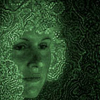 |
Hi I am new to this forum. I have been using Gimp since 2009.
I recently had my Wacom tablet break on me, so I went and bought
a XP-Pen G640S temporary tablet/pen. Gimp does not recognize this
pen with any of the tools. It works fine in PS. So what gives?
Thanks in advance if you have any suggestions.
zOOmz
(05-07-2018, 08:52 PM)zOOmz Wrote: Hi I am new to this forum. I have been using Gimp since 2009.
I recently had my Wacom tablet break on me, so I went and bought
a XP-Pen G640S temporary tablet/pen. Gimp does not recognize this
pen with any of the tools. It works fine in PS. So what gives?
Thanks in advance if you have any suggestions.
zOOmz
Well, apparently I have solved the problem by upgrading to 2.10 !!
Nothing to see here.... lol!
|

|
|
|