| Welcome, Guest |
You have to register before you can post on our site.
|
| Latest Threads |
How to apply layer to obj...
Forum: General questions
Last Post: rich2005
1 hour ago
» Replies: 1
» Views: 57
|
arakne path shapes
Forum: Extending the GIMP
Last Post: rich2005
Yesterday, 07:59 PM
» Replies: 2
» Views: 161
|
Selective transparency
Forum: General questions
Last Post: aka
Yesterday, 03:44 PM
» Replies: 5
» Views: 260
|
ExifToolGUI and ExifTool ...
Forum: Other graphics software
Last Post: denzjos
02-03-2026, 12:07 PM
» Replies: 12
» Views: 12,898
|
Can you identify effects/...
Forum: General questions
Last Post: rich2005
02-02-2026, 09:34 AM
» Replies: 11
» Views: 753
|
GIMP 3.0.8 Installation
Forum: Windows
Last Post: rich2005
02-01-2026, 08:30 AM
» Replies: 2
» Views: 527
|
Best way to recolor this ...
Forum: General questions
Last Post: rich2005
02-01-2026, 08:25 AM
» Replies: 12
» Views: 1,030
|
A Search For Missing Belg...
Forum: Watercooler
Last Post: Tas_mania
02-01-2026, 03:18 AM
» Replies: 3
» Views: 1,195
|
eps file won't open
Forum: General questions
Last Post: rich2005
01-30-2026, 09:26 AM
» Replies: 2
» Views: 297
|
undesirable grid
Forum: General questions
Last Post: rich2005
01-29-2026, 12:45 PM
» Replies: 1
» Views: 258
|
|
|
| GimpHelpers |
|
Posted by: Ofnuts - 11-28-2024, 10:15 AM - Forum: Scripting questions
- Replies (5)
|
 |
This thread is for questions and comments on my GimpHelper module to make writing plugins a bit easier by:
- keeping the boilerplate code to a minimum
- doing some housekeeping (undo groups and error catching)
- allowing as many checks as possible in an IDE to reduce the debug times in Gimp
- helping your IDE do useful code completion
GimpHelpers is here.
|

|
|
| Those spammers |
|
Posted by: PixLab - 11-28-2024, 06:27 AM - Forum: Gimp-Forum.net
- Replies (9)
|
 |
Would it not be useful that the "Trusted members" by reporting a spam whatever a comment or an user (nothing else, just the "Spam" option in the "Report" button), those are "on hold" or flagged as spammer and cannot be visible until Admins have a look at it?
I mean today.... pffff, that " Temu " sh!t everywhere 
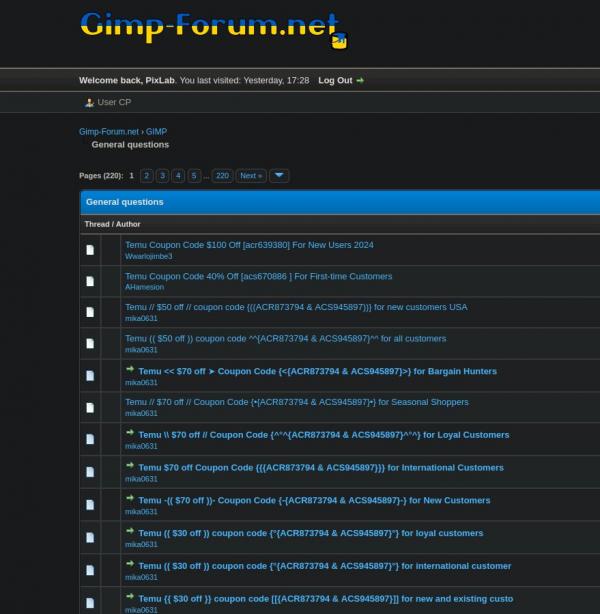
IMHO denying an IP is not really working if they use a VPN or live in India, Indonesia, etc... 
Also while I'm here, I have a question, if we report a "user/member" spammer, do we need also to report all their spam threads?
I'm asking because today I don't feel to click on each and every single spam they posted, I did report the users, though 
|

|
|
| Is it possible to create a new tool in gimp with plugins? |
|
Posted by: AzuraA - 11-27-2024, 03:46 PM - Forum: Extending the GIMP
- Replies (1)
|
 |
I'm looking into creating a plugin for GIMP, but what I want to do is basically create a compass tool. Where you choose a vertex, radius and angle to draw an arc.
it would be nice to select the plugin, left click on a vertex. then left click and hold to select distance and draw the arc. (sorry if im not great at explaining what im trying to do, if youve ever used a compas on paper then you probably know what I mean)
it would be more intuitive (and less work on my end, in theory) if I could just utilize the GIMP draw space rather than have to code basically a second canvas to draw the arcs then render them to the image.
Is this something that is possible?
|

|
|
| The Latest Gimp 3 AppImage From The Gimp Dev Team |
|
Posted by: Tas_mania - 11-27-2024, 08:08 AM - Forum: Alternate Gimp packagings
- Replies (18)
|
 |
The only permanent link to a new appimage i could find is from the Artifacts page.
Look for a gimp-debian-x64 with 4 files and click the folder on the RHS. Then 'build' then 'linux'.
The team are pretty happy with it for good reason. It's the current state of the Gimp3 source code and its had many AppImage issues solved.
So far it's working on most Linux distros.
I find gnome gimp on Gitlab confusing because I haven't studied how to use it.
|

|
|
| taking half the color out of the back ground |
|
Posted by: DibblyDoDar - 11-26-2024, 03:08 AM - Forum: General questions
- Replies (10)
|
 |
Greetings All!
Have just downloaded Gimp on my win 10 machine. but find it all too hard to use so I have looked online for the answers and cant find them. So as one last shot in the dark before I decided not ot go with this back ground and uninstall Gimp and do something ells, I though it might be worth while asking hear first
So what I am doing is a shot of business cards to print. And I have fond a back ground for it. But the problem is when I type black ink over it you can not see it well. So I though A good way to deal with this would be to take half the color out and make it half transparent (think that is what they call it any way). Anyway looked at some videos and stuff online and cant see how to do it. Can i do it and if so how please?
Thanks
my attachment did not upload! and i dont know why the option has now gone
Error message
Attachments
You are currently using N/A of your allocated attachment usage (Unlimited) [View My Attachments]
cccccccccccccccccccc
AttachmentsAttachments
You are currently using N/A of your allocated attachment usage (Unlimited) [View My Attachments]Attachments
You are currently using N/A of your allocated attachment usage (Unlimc
|

|
|
 Suddenly, dragging HEIC files from Mac to GIMP fails
Suddenly, dragging HEIC files from Mac to GIMP fails |
|
Posted by: Iconoclast - 11-25-2024, 10:27 AM - Forum: OSX
- Replies (2)
|
 |
I had been using GIMP v. 2.10.30 for years & after this HEIC problem began recently, I updated to the most recent stable v. 2.10.38. Same problem.
macOS Monterey v. 12.7.6, iMac late 2015
I bought an iPhone 15 ProMax ~ 1 year ago & photos are stored as HEIC files. I had no issues U/L to my Mac & then dragging the HEIC files into GIMP to work with them. (GIMP v. 2.10.30)
Beginning with HEIC pix created Oct 8 2024, cannot drag these new HEIC files into GIMP.
The error message is:
‘Opening users/Iconoclast/pictures/iPhone 15 Pro Max photos & videos/IMG_0360.HEIC’ failed
I can still drag old HEIC files, created b4 Oct 8 2024, into GIMP.
iPhone software: iOS v. 17.7 installed 9-25-24 still worked with GIMP.
Maybe iOS v. 18.0, installed 10-2-24 broke HEIC? Or iOS 18.0.1, installed 10-5-24, caused this problem?
Apple Support forum is no help.
I noticed on my Mac, all the old HEIC images have a tiny icon to the left of the actual photo. But the new HEIC images do not! They have placeholders icons.
I found a Work-a-round:
R click image on Mac
Scroll down to “Quick Actions”
Convert Image
Select JPEG
Change Image size from small to “Original size”
The original HEIC file remains & a new JPEG file is created
Now I am able to drag the JPEG file to GIMP!
But I do not want to go through these extra steps.
I updated to GIMP v. 2.10.38. Same problem.
Sometimes the error message on GIMP is:
Opening'/users/Iconoclast/pictures/iPhone 15 Pro Max photos & videos/img_0364.HEIC' failed:
Loading HEIF image failed: invalid input: unspecified: meta-data not correctly assigned to image
Searching the web, I found references to an HEIC plug-in for GIMP to work with Mac from years ago!
But I had no problem, for a full year, dragging HEIC files into GIMP.
Something changed and broke the ability to drag an HEIC file from my Mac into GIMP.
I'm hoping someone here knows what caused the problem and what the solution is.
Thanks!
|

|
|
|