| Welcome, Guest |
You have to register before you can post on our site.
|
| Latest Threads |
Gimp reverting document s...
Forum: General questions
Last Post: MrsP-from-C
Yesterday, 10:13 AM
» Replies: 4
» Views: 3,810
|
Monitoring a pixel's RGB ...
Forum: General questions
Last Post: BuddyEvoke
02-28-2026, 09:33 PM
» Replies: 3
» Views: 239
|
Monochrome png exports as...
Forum: General questions
Last Post: rich2005
02-27-2026, 09:51 PM
» Replies: 2
» Views: 215
|
re-coloured pixels hide c...
Forum: Extending the GIMP
Last Post: programmer_ceds
02-27-2026, 01:04 PM
» Replies: 3
» Views: 309
|
Wavelet-decompose doing m...
Forum: General questions
Last Post: JohnWilliams
02-26-2026, 07:46 AM
» Replies: 9
» Views: 5,347
|
Smudge tool not working
Forum: General questions
Last Post: sallyanne
02-26-2026, 12:51 AM
» Replies: 3
» Views: 313
|
Thank you for Gimp
Forum: Watercooler
Last Post: Sampollyt
02-25-2026, 12:38 PM
» Replies: 0
» Views: 155
|
RapidRAW
Forum: Other graphics software
Last Post: denzjos
02-25-2026, 07:40 AM
» Replies: 3
» Views: 1,077
|
Hiding Unwanted System Fo...
Forum: Extending the GIMP
Last Post: rich2005
02-24-2026, 10:05 AM
» Replies: 1
» Views: 270
|
Version Issue
Forum: General questions
Last Post: rich2005
02-23-2026, 09:40 PM
» Replies: 1
» Views: 314
|
|
|
 Gimp 1.2 packaged with Developer Shareware version of InstallerVise, can I use it?
Gimp 1.2 packaged with Developer Shareware version of InstallerVise, can I use it? |
|
Posted by: D. Henryk - 12-20-2023, 09:19 PM - Forum: Older Gimp versions (2.8, 2.6....)
- Replies (5)
|
 |
Howdy everyone,
(and plz sorry for bad English)
Years ago I bought a Cd-rom magazine with, among other software, The Gimp v 1.2 included in its Cd-rom. This was my first contact with The Gimp and I really liked it, and I use it until today in my Win98 PC. But recently I realized that the distribution of The Gimp in the version 1.2 was done with the use of the Developer Shareware version of InstallerVise, which forbids distribution of commercial software as it shows right when we start the setup of The Gimp v. 1.2, the pics below show it clearly:
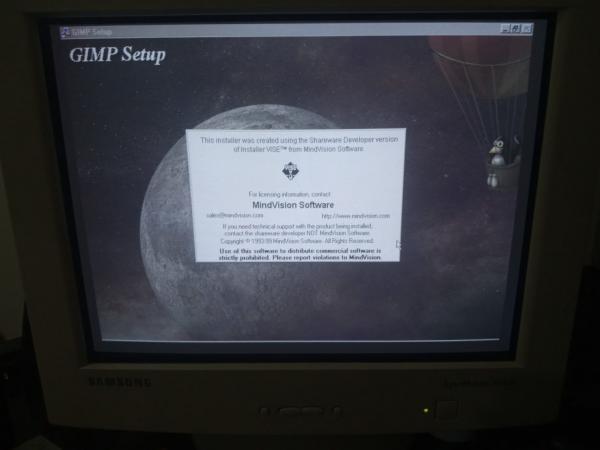

And now I'm afraid I can be using The Gimp illegally.
Being an Open Source software, is The Gimp included in the definition of 'Commercial Software' which shouldn't be distributed with such version of InstallerVise? Or I'm free to use this version of The Gimp anyway? I guess the developer knew that and, if he insisted on using that InstallerVise, so it very probably is okay, but... I can't be sure, so I googled a lot, trying to find discussions about it or infos about it but no success. I even tried to look for other packagings of The Gimp online, but all the packagings of The Gimp in its 1.2 version were always done with the use of InstallerVise.
Also, the fact that The Gimp, packaged with such version of InstallerVise, was distributed in a magazine Cd-Rom makes it illegal somehow, making me unable to use it legally?
EDIT: I found a Wikipedia article about what is a Commercial Software, it here: https://en.wikipedia.org/wiki/Commercial...20software.
According to this definition, The Gimp can very probably be considered non-commercial software, as it's packaged with no commercial/business intentions. So, having this definition in mind, can I be in peace with the use of The Gimp distributed with that version of InstallerVise? What are your thoughts about it?
|

|
|
| Shift Selection Not Working on Windows |
|
Posted by: EasyGoingPat - 12-18-2023, 08:05 AM - Forum: General questions
- Replies (1)
|
 |
Hi,
I am trying to use the Alignment tool. I have followed the instructions online and can select the first layer okay but am unable to select the next layer. I get the hand icon but SHIFT-select does nothing. I have also tried lots of other key combinations.
I am guessing I am missing something obvious. Is anyone able to help me out?
(Sorry, I know this is a difficult ask without a video to show what's happening.)
Kind wishes - Patrick
|

|
|
|