| Welcome, Guest |
You have to register before you can post on our site.
|
| Latest Threads |
Drawing Tablet for GIMP -...
Forum: General questions
Last Post: Mark C Kaye
6 hours ago
» Replies: 2
» Views: 316
|
brushes won't install, fo...
Forum: General questions
Last Post: MrsP-from-C
03-02-2026, 08:12 PM
» Replies: 2
» Views: 167
|
Gimp reverting document s...
Forum: General questions
Last Post: BrushWizard
03-02-2026, 03:25 PM
» Replies: 5
» Views: 3,917
|
Monitoring a pixel's RGB ...
Forum: General questions
Last Post: BuddyEvoke
02-28-2026, 09:33 PM
» Replies: 3
» Views: 276
|
Monochrome png exports as...
Forum: General questions
Last Post: rich2005
02-27-2026, 09:51 PM
» Replies: 2
» Views: 236
|
re-coloured pixels hide c...
Forum: Extending the GIMP
Last Post: programmer_ceds
02-27-2026, 01:04 PM
» Replies: 3
» Views: 347
|
Wavelet-decompose doing m...
Forum: General questions
Last Post: JohnWilliams
02-26-2026, 07:46 AM
» Replies: 9
» Views: 5,384
|
Smudge tool not working
Forum: General questions
Last Post: sallyanne
02-26-2026, 12:51 AM
» Replies: 3
» Views: 347
|
Thank you for Gimp
Forum: Watercooler
Last Post: Sampollyt
02-25-2026, 12:38 PM
» Replies: 0
» Views: 173
|
RapidRAW
Forum: Other graphics software
Last Post: denzjos
02-25-2026, 07:40 AM
» Replies: 3
» Views: 1,119
|
|
|
| G'MIC |
|
Posted by: Honeybranchphotography - 12-15-2022, 08:52 PM - Forum: Extending the GIMP
- Replies (2)
|
 |
Hello everyone, Merry Christmas. When i use the g'mic filters they all work great except the dream smoothing filter. when i apply the filter my image turns white?? Any suggestions??
|

|
|
| Curving a background image around an object |
|
Posted by: Bsquared88 - 12-14-2022, 07:31 PM - Forum: General questions
- Replies (2)
|
 |
I hoping to find out if it's possible to take an image used for a background and create a curve in it. The ideas is to create a rotunda-like appearance with the background being the walls and another object being placed central to the rest.
I could be up in the night on this. Most definitely it's above my current GIMP abilities. I don't even know what to search for in tutorials or in this forum to find where to begin. I did find the warp tool, and it has possibilities I think but it's not working to create the desired effect. It looks more like a mess as if I was stirring in one paint color into another. It just got sort of swirled around. I found my cursor and fingers wouldn't cooperate to result in an even warp.
|

|
|
| Cannot post at GIMPCHAT (Solved) |
|
Posted by: Pocholo - 12-14-2022, 07:02 PM - Forum: Watercooler
- No Replies
|
 |
I'm trying to post at GIMCHAT and I get this error message:
This site can’t be reached
The connection was reset.
I clear my cache and cookies.Can anybody help or have any Idea why? I'm on Windows 10 .Thank you in advanced.
**Never mind, I found out that is a Chrome issue. I used Firefox and I was able to post.
|

|
|
| Snap to Layer Edges or Boundary |
|
Posted by: gotanidea - 12-14-2022, 03:37 AM - Forum: General questions
- Replies (7)
|
 |
In Photoshop, there is Snap to Layer option, to snap the cropping to an edge of a layer.
In GIMP, we can use Layer > Crop to Content to crop based on a layer boundary, but there is no option to snap the cropping to an edge of a layer.
Please check the screenshot below and see the layer with a red rectangle in it:
Layer Example
How to snap the cropping to the bottom edge of the layer, since there is no Snap to Layer option?
We can do this easily in Photoshop:
Snap to Layer Feature in Photoshop
|

|
|
| Dot for Dot on Surface Pro 9 |
|
Posted by: koopdi - 12-13-2022, 06:58 PM - Forum: Windows
- Replies (3)
|
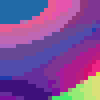 |
Hello, I'm running Gimp development release 2.99.14 on a surface pro, \w windows 11.
I am having trouble getting the dot for dot mode to match my display's pixels.
My display's resolution is 2880 X 1920 (267 PPI).
My windows display scale is set to the default of 200%.
Gimp detects the ppi as 133. I assume this is correct as it's 1/2 of 267, rounded down to the nearest pixel.
Problem is, in dot for dot mode, Gimp shows the image at 2x -- 500 Gimp pixels are actually 1000 pixels on my display.
If I change Gimp's display settings to 267 pixels/inch, I don't see any effect.
My workaround has been to set the ppi of my image to double the ppi set in gimp and turn off dot for dot.
Does anyone know of a way to get dot for dot mode working properly?
I'm hoping that there is just a setting that I'm missing or confused about.
If not, is there a way to set dot for dot to disabled by default?
|

|
|
| Script Fu - Batch Command Error |
|
Posted by: James Parkinson - 12-12-2022, 09:49 PM - Forum: Scripting questions
- Replies (5)
|
 |
Learning Scrpt Fu is slow. Any assistance is welcome regarding the Error message.
I am trying to replicated the reported success of others who have posted online. I am running GIMP 2.10.32.
Opening CMD Window within the folder:
C:\Users\parkinsj\Desktop\GIMP_Batch\
; which contains two JPG files, I ran the following:
gimp-2.10 -i -b "(batch-auto-fix "C:\Users\parkinsj\Desktop\GIMP_Batch\img*.jpg")" -b "(gimp-quit 0)"
The result was:
batch command experienced an execution error:
Error: eval: unbounded variable: C:\Users\parkinsj\Desktop\GIMP_Batch\img*.jpg
The SCM file batch-auto-fix.scm is at location:
C:\Program Files\GIMP 2\share\gimp\2.0\scripts
The SCM file reads:
(define (batch-auto-fix pattern
radius
amount
threshold)
(let* ((filelist (cadr (file-glob pattern 1))))
(while (not (null? filelist))
(let* ((filename (car filelist))
(image (car (gimp-file-load RUN-NONINTERACTIVE
filename filename)))
(drawable (car (gimp-image-get-active-layer image))))
(plug-in-unsharp-mask RUN-NONINTERACTIVE
image drawable radius amount threshold)
(gimp-levels-stretch drawable)
(plug-in-color-enhance RUN-NONINTERACTIVE
image drawable)
(gimp-file-save RUN-NONINTERACTIVE
image drawable filename filename)
(gimp-image-delete image))
(set! filelist (cdr filelist)))))
|

|
|
 New laptop, can't get GIMP set up correctly
New laptop, can't get GIMP set up correctly |
|
Posted by: Andy99 - 12-10-2022, 02:37 PM - Forum: Windows
- Replies (2)
|
 |
Hi all, new here, first post. I'm running W11, and the latest GIMP version: 2.10.31 Rev 1.
I've been using GIMP for probably 10 years just for playing around, nothing really serious. I am completely self-taught, but for occasionally Googling or taking a peek at the manual. I've only learned what I had to learn to keep me going at the moment.
So I DLd the latest GIMP onto my new laptop and it was mostly okay, but I cannot get it arranged the way I used to have it, and the more I mess with it the worse it gets.
What I want is to get the toolbox anchored in the upper left corner, with the selected tool options anchored below it. And a year or so ago, quite by accident, I anchored the text selections in the upper right corner, which makes it much easier to use because it is much bigger.
Docking, Single Window Mode, yadda yadda, I can't figure out what I need and it's getting frustrating. I've been using Windows for 30 years and I know that what I need to do can be accomplished with a few clicks IF YOU KNOW WHAT TO CLICK AND WHAT THE DESCRIPTIONS MEAN. That's the problem.
At any rate, thanks for any help.
|

|
|
|