| Welcome, Guest |
You have to register before you can post on our site.
|
| Latest Threads |
arakne path shapes
Forum: Extending the GIMP
Last Post: rich2005
2 hours ago
» Replies: 0
» Views: 20
|
Selective transparency
Forum: General questions
Last Post: aka
2 hours ago
» Replies: 5
» Views: 174
|
ExifToolGUI and ExifTool ...
Forum: Other graphics software
Last Post: denzjos
Yesterday, 12:07 PM
» Replies: 12
» Views: 12,859
|
Can you identify effects/...
Forum: General questions
Last Post: rich2005
02-02-2026, 09:34 AM
» Replies: 11
» Views: 700
|
GIMP 3.0.8 Installation
Forum: Windows
Last Post: rich2005
02-01-2026, 08:30 AM
» Replies: 2
» Views: 478
|
Best way to recolor this ...
Forum: General questions
Last Post: rich2005
02-01-2026, 08:25 AM
» Replies: 12
» Views: 977
|
A Search For Missing Belg...
Forum: Watercooler
Last Post: Tas_mania
02-01-2026, 03:18 AM
» Replies: 3
» Views: 1,186
|
eps file won't open
Forum: General questions
Last Post: rich2005
01-30-2026, 09:26 AM
» Replies: 2
» Views: 287
|
undesirable grid
Forum: General questions
Last Post: rich2005
01-29-2026, 12:45 PM
» Replies: 1
» Views: 251
|
GIMP won't start after fr...
Forum: Windows
Last Post: denzjos
01-27-2026, 05:04 PM
» Replies: 2
» Views: 379
|
|
|
| 2.10 Stalls when opening XCF project on MacOS |
|
Posted by: traderrjoe - 07-28-2022, 07:53 AM - Forum: General questions
- Replies (3)
|
 |
Statistics:
2017 MBP running 10.15.7 MacOS Catalina
8 GB Ram
Vanilla 2.10 GIMP with no plugins or anything.
I've found one other thread with the same problem but did not see a solution provided at all.
When I open a saved XCF file, the canvas shows with just the transparency, yet most of the layers are marked as "visible," and I also am unable to change to a different tool, cannot zoom in or out, basically can't perform any function at all. I am still able to "close" the project and GIMP recognizes that by showing GIMP up top instead of the project name, yet nothing in the working area changes. I think it may just be the XCF file is corrupted, but this same issue comes up with 2 other projects.
I don't think this is a GIMP issue as I am still able to create a new project, and even open up older XCF files. And a fresh reinstall still creates the same issue.
Converting the file to PSD at least shows the canvas correctly but still "stalls" the program.
I tried to just recreate the project by basically tracing over the exported PNG in a new project but that same file appears to have corrupted as well.
Any ideas?
|

|
|
| Suddenly drop shadows are too light |
|
Posted by: Klawdek - 07-28-2022, 12:19 AM - Forum: General questions
- Replies (4)
|
 |
Without changing versions of GIMP drop shadows went form being the color selected to being very light versions of the color selected. I am using layer/layer effects/drop shadow I have opacity at 100% all the settings are ones I have used many times and it worked fine. Now all of a sudden the color used for the drop shadow is not the one selected but a very light version of it. I have included a screenshot. I am using GIMP 2.10.12 I know everyone is going to say to upgrade to latest version. However this happened with no changes to GIMP and the last time I upgraded I lost some features.
|

|
|
| Rotate problem |
|
Posted by: Nash - 07-27-2022, 09:31 AM - Forum: General questions
- Replies (4)
|
 |
I'm new to gimp. I am having a problem with my rotate tool. It will not rotate. I know I am on the right layer. Searched google etc. Been looking for answers for a couple of days. The curser with the rotate symbol as a little circle with a line going through it witch, I believe is a lockout. Please take it easy on thee gimp terms. Can you help?
Thanks
Nash
|

|
|
| Removing Alpha Channel? |
|
Posted by: david - 07-26-2022, 02:27 PM - Forum: Scripting questions
- Replies (12)
|
 |
I have been trying to write a script to automate colour cast removal.
If an image has transparency it "dilutes" the colour cast I am trying to remove.
When I run the following code
Code:
layerClean = pdb.gimp_layer_new_from_drawable(layer, image) # layer to be cleaned of alpha channel
pdb.gimp_image_insert_layer(image, layerClean, None, 0) # insert layer
pdb.gimp_image_set_component_visible(image, CHANNEL_ALPHA, FALSE) # make alpha channel non-visible
pdb.gimp_layer_flatten(layer) # remove alpha channel
pdb.gimp_image_remove_layer(image, layerClean)
I can look in the channels palette and the alpha channel has gone. In the layers palette I can right-click on the layer and it gives me the option to add an alpha channel. However, if I carry out any action, such as adding a layer, the alpha channel re-appears in the channel palette.
I have tried running the code and then doing a "Save as". On loading the saved file, the alpha channel is again in the layers palette.
I created an xcf file where the alpha channel was filled with 50% grey (7f7f7f Hex) in order to test.
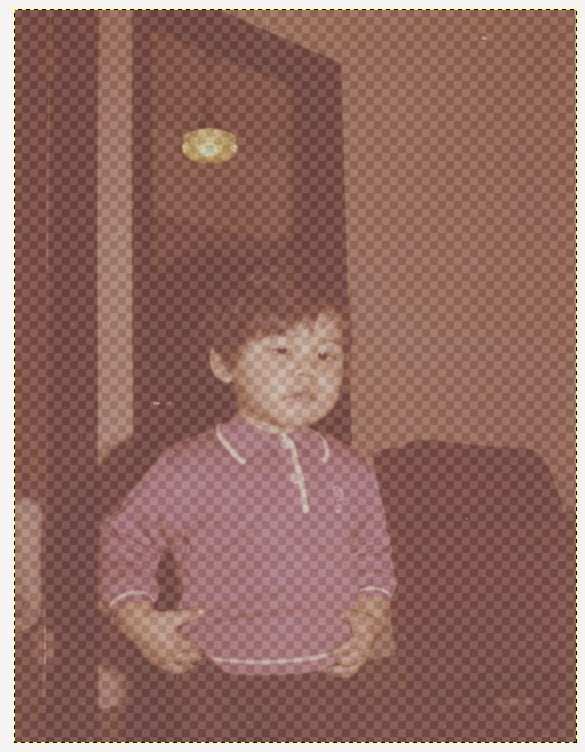
I put this into general queries as the same occurs when the actions are carried out manually.
Operating system: Ubuntu 20.04
GIMP: 2.10.32
|

|
|
|