| Welcome, Guest |
You have to register before you can post on our site.
|
| Forum Statistics |
» Members: 5,136
» Latest member: connag
» Forum threads: 7,814
» Forum posts: 42,444
Full Statistics
|
| Latest Threads |
Odd problem with GIMP 3.0...
Forum: General questions
Last Post: rich2005
5 hours ago
» Replies: 3
» Views: 183
|
remove graffiti
Forum: Other graphics software
Last Post: denzjos
9 hours ago
» Replies: 2
» Views: 88
|
Merging a still image and...
Forum: General questions
Last Post: rich2005
02-20-2026, 08:35 AM
» Replies: 5
» Views: 347
|
Color picker doesn't refl...
Forum: General questions
Last Post: Scallact
02-19-2026, 06:03 PM
» Replies: 4
» Views: 404
|
Resize image too blurry (...
Forum: General questions
Last Post: rich2005
02-19-2026, 11:30 AM
» Replies: 6
» Views: 371
|
How to change mouse wheel...
Forum: General questions
Last Post: zeuspaul
02-19-2026, 07:56 AM
» Replies: 7
» Views: 15,177
|
Why is the Move tool movi...
Forum: Tutorials and tips
Last Post: kkt
02-18-2026, 09:11 PM
» Replies: 1
» Views: 4,503
|
New contact sheet plugin ...
Forum: Extending the GIMP
Last Post: chuckhenrich
02-18-2026, 02:00 PM
» Replies: 0
» Views: 179
|
Wavelet-decompose doing m...
Forum: General questions
Last Post: rich2005
02-16-2026, 08:33 AM
» Replies: 8
» Views: 5,022
|
Can't load RAW files
Forum: General questions
Last Post: rich2005
02-15-2026, 10:45 AM
» Replies: 4
» Views: 369
|
|
|
| script-fu - how to refer to the active image? |
|
Posted by: stabilo - 06-26-2020, 04:36 AM - Forum: Extending the GIMP
- Replies (10)
|
 |
Hi, I'm a newbie. I can't figure out how to refer to the active image in a non-interactive script. The example scripts I find all refer to either a new image, or an image loaded from disk, or looping through the image list, or assuming you're working on the rightmost image, or the image comes as a parameter from the dialog (for interactive scripts). I haven't been successful in locating an example that just uses an already opened active image.
So if i have an image open and active, and I want a non-interactive script to reduce opacity of that selected image with a fixed amount and then save the image, how do i refer to the image (and drawable)?
tnx!
|

|
|
| CombiNumerals... ? |
|
Posted by: uniform72 - 06-25-2020, 01:04 PM - Forum: General questions
- Replies (1)
|
 |
Trying to use the free TrueType version of the outline font CombiNumerals. Used to work on an older version of GIMP and/or Windows, but stopped working some time ago (not sure at which version). Any way to get it to work in current GIMP on Windows 10?
|

|
|
| wilber on taskbar? |
|
Posted by: stabilo - 06-25-2020, 02:17 AM - Forum: Older Gimp versions (2.8, 2.6....)
- Replies (1)
|
 |
Hi, I often find it difficult to locate gimp on my taskbar because it doesn't have a clear and constant logo, but rather a mini version of the active image in gimp. Is it possible to set wilber as a fixed logo on the tabs in the taskbar?
tnx
linux mint 18.3 mate
|

|
|
| GIMP 2.10 Won't print picture in selected size |
|
Posted by: PeaceLuth - 06-24-2020, 06:03 PM - Forum: General questions
- Replies (1)
|
 |
I'm making correction and text additions to numerous photographs. All are imported from JPG files and set to 8 1/2 X 11 inch landscape at 300 dpi.
After making the necessary edits I save the picture in GIMP's default XCF file format. I then check the image size and canvas size to make sure they are the same, usually 8 1/4 X 10 3/4 inches to account for printer margins. I then print out a sample on plain paper. I'll use either an HP Envy 5055 inkjet or our Konica-Minolta bizhub C558. I'll check all the setting of the printers and then print.
I've yet to get a print that is 8 1/4 X 10 3/4. The print is usually 6 1/5 X 8 3/4. What gives?
|

|
|
| Copywrite infringement? |
|
Posted by: EternalSlushy - 06-23-2020, 10:51 AM - Forum: Watercooler
- Replies (4)
|
 |
I'm looking at some of these photos online that people submit to freeware sites for public use and what not. There are tons of great stuff to play around with as well as some amazing photos I personally would never give out for free.
Even though they posted/uploaded it to these websites for public use, is it still illegal to use them in your work? If you buy them do you own the photo or just get a copy of it?
Also, if anyone knows any good websites to find cool background or photos that are totally 100% free please let me know!
|

|
|
| Linux Flatpak additions (official) |
|
Posted by: rich2005 - 06-23-2020, 10:17 AM - Forum: Extending the GIMP
- Replies (4)
|
 |
Some joy for linux flatpak users. (and some whinges from me)
Update your flatpak
Code:
flatpak update org.gimp.GIMP

Whinge no.1 - You get the Gimp manual. It is a big installation. Do I want it - no. I use either online or the pdf.
A list of the addons
Code:
flatpak install org.gimp
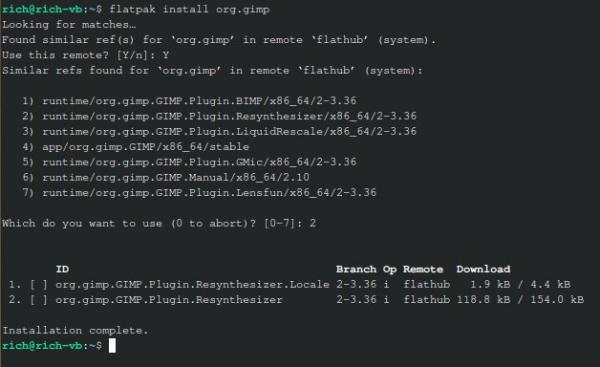
Very straight forward, select the one you want, (only one-at-a-time, you need to repeat the procedure for more) and it installs.
Whinge no.2 Resynthesizer for example, I remember installing that in an earlier flatpak with no problems at all, but it is welcome.
Whinge no.3 Again Resynthesizer, At best I use only two of the python plugins, heal-selection and occasionally heal-transparency. With this install you get the lot, 8 of them to clutter up the menu.
Whinge no.4 I want to remove the unwanted python plugins, go to Edit -> Preferences -> plug-ins. Where are they ? It says /app/.... Where ? I did find them eventually.
/var/lib/flatpak/runtime/org.gimp.GIMP.Plugin.Resynthesizer/x86_64/2-3.36/ece209307f93889a3b75c31a809bd87b318ea42f014473f21b0a4604643c0b69/files/plug-ins/
However, for all,of that, the gmic plugin is there and for many linux Gimp 2.10.x users that is welcome.
|

|
|
|