| Welcome, Guest |
You have to register before you can post on our site.
|
| Forum Statistics |
» Members: 5,148
» Latest member: vtgimp
» Forum threads: 7,822
» Forum posts: 42,474
Full Statistics
|
|
|
| Add Nodes to Path |
|
Posted by: carmen - 06-20-2020, 12:42 PM - Forum: Extending the GIMP
- Replies (8)
|
 |
I wanted to add 'sea currents' to a map, as in the figure:
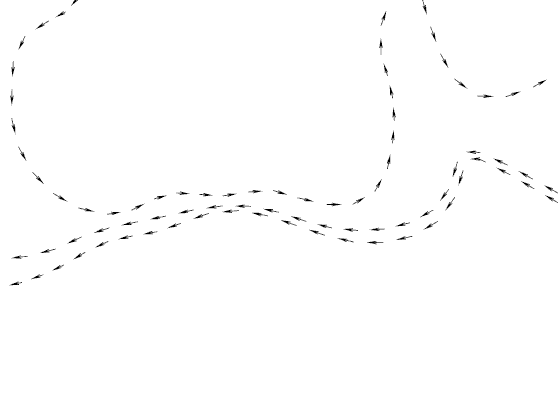
It could be done in Inkscape through 'markers', but I wanted it as a purely 'stroke path'--better for small, indexed images.
As can be seen, I succeeded trough the following steps:
- oriented paths made in Gimp
- export them to svg, and open in Inkscape
- Inkscape Extensions -> Modify Paths -> Add Nodes... -> By max. segment length = 30.0px
- import the modified paths into Gimp, and:
- * ofn-path-edits -> Disjoin strokes
- * ofn-path-to-shape -> Functions on segments -> Modify segments -> Start=0, End=50
- * manually edit 2 of the segments in the resulting paths (it should be evident which ones would need adjusting)
- * path-arrow-heads at ends...
In view of the results, I think that the 'Add Nodes to Path' would be a likely addition to the Gimp path toolbox (  do you hear, Ofnuts?). Besides the use above and its variants, it also can improve the result of ofn-bend-path for squarish fonts with few control points--enabling still more "Bendiness" (I have a 'borderline' example somewhere). do you hear, Ofnuts?). Besides the use above and its variants, it also can improve the result of ofn-bend-path for squarish fonts with few control points--enabling still more "Bendiness" (I have a 'borderline' example somewhere).
|

|
|
| Add ons for gimp |
|
Posted by: CWilke - 06-19-2020, 08:05 PM - Forum: Extending the GIMP
- Replies (2)
|
 |
I have gimp 2.10 on my google pixel book (Chromebook). I would like to add additional brushes, some presets and maybe filters and overlays.
I have been able to download brushes, but cannot figure out how to get the brushes from downloads into gimp.
Any guidance would be apppreciated.
|

|
|
| Guide to Ofnuts Paths |
|
Posted by: carmen - 06-19-2020, 05:41 PM - Forum: Extending the GIMP
- Replies (5)
|
 |
I have just updated the epub "Guide to Ofnuts Paths" at the same download link.
Any comments are welcome.
Caveat: I fully intend to maintain the guide and add others on non-path topics (if only for my personal use). Unfortunately, my working fits come as (bipolar) batches, so I can easily get behindhand with the update... or do it and not put an announcement in the forum.
|

|
|
| Quick control of UI layout? |
|
Posted by: TobyEggitt - 06-18-2020, 08:34 PM - Forum: General questions
- Replies (2)
|
 |
Hi all,
I use GIMP 2.8 for a variety of things, but lately I've been using it as a virtual whiteboard for remote training sessions.
In that mode, I set up a white-background canvas that's the same size as my screen, and set the user interface to:
full screen
1:1
100% zoom
canvas centered
no menubar
no statusbar
no scrollbar
no rulers
Then I just hit tab when I want to take control of things (which is pretty rare, since mostly I'm just using a pen)
The problem I'd like to resolve is that every time I start GIMP, or open a new "page" (i.e. new image) it defaults to a point where I have to set each of those things all over again, and seemingly one at a time.
Can I simplify this configuration? Two possible approaches came to mind:
1) perhaps there's a way to configure the defaults mode in which GIMP starts, and that addresses these, or most of these, things?
2) Could I do this from a script? I know nothing about GIMP's scripting language, but I'm a programmer, so it shouldn't be beyond me to work that out with some hints and reference material.
TIA,
Toby
|

|
|
| GIMP and CPU and GPU |
|
Posted by: jrickards - 06-18-2020, 03:26 PM - Forum: General questions
- No Replies
|
 |
Looking to purchase/build a new computer.
Does GIMP benefit from a GPU? In other words, should I spend the money on a GPU card or save the money and use an integrated video "card"?
GIMP will likely be my most demanding application, I'm not a gamer or programmer, just a regular user but also use this graphics application.
Thanks,
|

|
|
| Problem with Path selection |
|
Posted by: gimpuser23 - 06-18-2020, 08:29 AM - Forum: Older Gimp versions (2.8, 2.6....)
- Replies (4)
|
 |
Hi, I have a problem with Path selection alignment in Gimp 2.8. In a 1920 x 1080 file (with 72.00 x 72.00 resolution), I would create a square selection with the dimensions of 500 x 500 px. Out of that selection I would create a Path using 'To Path' option:

Up until this point everything is OK. However, I would then export the path using 'Export Path...' in 'Paths' tab. For further editing, I open the exported path in Inkscape:
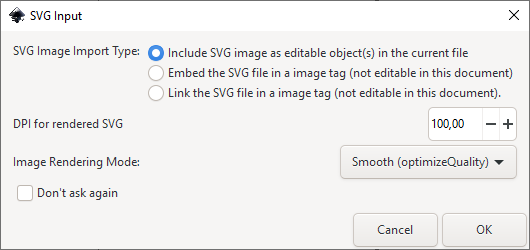
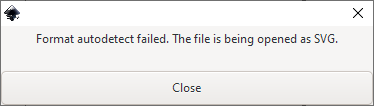
Perhaps I import it wrong, but I never get the correct pixel dimensions like in Gimp (no matter what DPI value is set). For instance 500 x 500 from Gimp, would always be 668 x 668 pixels in Inkscape. Although, you can resize it to correct dimensions. Now, if I want to save the file (whether as 'Inkscape SVG (*.svg)' or 'Plain SVG (*.svg)'), certain issues arise if I want to use it again in Gimp.
When I import it (using 'Import Path...' in 'Paths' tab), 'Move Tool' selection box and the 'Path to Selection' option are completely out of sync:
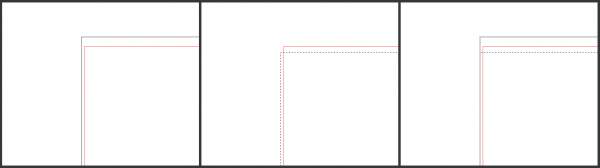
It is also impossible for me to align it to the grid:
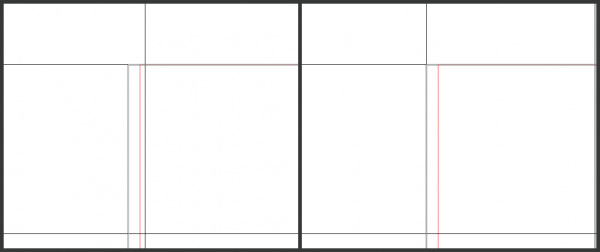
This is not the case only with Inkscape, for the same thing happens if i would rotate or scale the Path in Gimp itself (occasionally). I really don't understand what's going on or how to align it properly. Has anyone encounter this problem and knows what the issue is? Any help or insight would be much appreciated.
Thanx.
|

|
|
|