| Welcome, Guest |
You have to register before you can post on our site.
|
| Forum Statistics |
» Members: 5,093
» Latest member: Noah0121
» Forum threads: 7,796
» Forum posts: 42,328
Full Statistics
|
| Latest Threads |
eps file won't open
Forum: General questions
Last Post: rich2005
2 hours ago
» Replies: 2
» Views: 109
|
Can you identify effects/...
Forum: General questions
Last Post: aye123
Yesterday, 10:23 PM
» Replies: 0
» Views: 31
|
undesirable grid
Forum: General questions
Last Post: rich2005
Yesterday, 12:45 PM
» Replies: 1
» Views: 128
|
GIMP 3.0.8 Installation
Forum: Windows
Last Post: rich2005
01-28-2026, 06:41 PM
» Replies: 1
» Views: 215
|
GIMP won't start after fr...
Forum: Windows
Last Post: denzjos
01-27-2026, 05:04 PM
» Replies: 2
» Views: 272
|
Display not keeping up wi...
Forum: Extending the GIMP
Last Post: nmw01223
01-26-2026, 06:39 PM
» Replies: 2
» Views: 268
|
Preferences/Folders shows...
Forum: Gimp 2.99 & Gimp 3.0
Last Post: programmer_ceds
01-26-2026, 05:21 PM
» Replies: 6
» Views: 3,911
|
Perspective tool anchors.
Forum: Extending the GIMP
Last Post: denzjos
01-25-2026, 04:01 PM
» Replies: 7
» Views: 492
|
Safe Technique to Unlock ...
Forum: Watercooler
Last Post: denzjos
01-24-2026, 11:43 AM
» Replies: 2
» Views: 291
|
script-fu examples - batc...
Forum: Extending the GIMP
Last Post: rich2005
01-24-2026, 09:56 AM
» Replies: 0
» Views: 146
|
|
|
| how to install resynthesizer in gimp 2.10 on linux |
|
Posted by: cfdqwruivz - 06-11-2020, 12:37 AM - Forum: Extending the GIMP
- Replies (4)
|
 |
hi folks,
this is a little guide on how to install resynthesizer plugin in gimp 2.10 on debian linux. resynthesizer provides handy plugins like 'heal selection'. this tutorial was tested on debian linux, but it may work on other distributions as well. i wrote this guide bc other tutorials i found didn't work for me.
anyway, here's my tutorial:
step 0: make sure the package 'gimp-plugin-registry' is NOT installed on your system. afaik it's only crap in there anyway.
step 1: install package 'gimp-python' from the latest debian version pool. for me it was:
Code:
1. add 'buster' release pool to /etc/apt/sources.list
(e.g. 'deb https://deb.debian.org/debian/ buster main non-free contrib')
2. sudo apt update
3. sudo apt install gimp-python/buster
step 1.1: make sure you have the following packages installed, or else the compilation (next step) will fail:
- automake
- libglib2.0-dev
- libgimp2.0-dev
- intltool
step 2: git clone https://github.com/bootchk/resynthesizer to somewhere you wan't to have it. then cd into it and run the following to compile the plugin scripts:
Code:
./autogen.sh
./configure
make
sudo make install
make sure you have the following packages installed, or else the compilation will fail:
step 3: open up gimp and see if it worked. open gimp from the command line to catch possible errors.
note: maybe you have to add /usr/local/lib/gimp/2.0/plug-ins to your plugin folders list in the gimp preferences.
i hope this is useful. don't hesitate to contact me if you have any problems or questions 
|

|
|
| Linux .desktop file |
|
Posted by: akovia - 06-10-2020, 02:12 AM - Forum: General questions
- Replies (2)
|
 |
So I've been in the process of rebuilding my system from scratch and ran into something strange today.
I'm running Arch/xfce with Whisker Menu. I always had a panel at the top of my screen with some launchers for commonly used programs, gimp being one of them. Well I decided to get rid of the panel and just use Whisker Menu's program search instead which is like how Windows menu works for the uninitiated. Press the windows key and just start typing what you want.
This has been working well until I tried to launch gimp and it didn't return a match. It was trivial to figure out why, as the word gimp wasn't anywhere in the .desktop file, so there was nothing to match. It just struck me funny that it wasn't and I wondered who was in charge of that. I would think that you'd want the single word your program is known by to be somewhere in the name or the description/comment.
It was easily fixed by adding gimp to the Comment line, but still....
Code:
[Desktop Entry]
Version=1.0
Type=Application
_Name=GNU Image Manipulation Program
_GenericName=Image Editor
_Comment=Create images and edit photographs
# Translators: Search terms to find this application. Do NOT translate or localize the semicolons! The list MUST also end with a semicolon!
_Keywords=GIMP;graphic;design;illustration;painting;
Exec=@GIMP_COMMAND@ %U
TryExec=gimp-@GIMP_APP_VERSION@
Icon=gimp
Terminal=false
Categories=Graphics;2DGraphics;RasterGraphics;GTK;
StartupNotify=true
MimeType=@MIME_TYPES@
|

|
|
| Custom Window Title for Folder Selection |
|
Posted by: radzo73 - 06-09-2020, 09:36 PM - Forum: Scripting questions
- Replies (5)
|
 |
Hey,
In my GIMP 2.8.22 script (because cropping in 2.10 sucks), I've registered a PF_DIRNAME as (PF_DIRNAME, "file_inpath", "Input Image Folder", "/tmp"), and unlike a PF_FILE, where the window title is "[title] - [PF_FILE name]", it shows "Python-Fu Folder Selection". Is there a way to change the window title so that it's just "[the PF_DIRNAME folder name]"?
With hope,
radzo73
|

|
|
| Script OCR Image (Tesseract OCR engine ) |
|
Posted by: SnakerWolf - 06-08-2020, 04:42 AM - Forum: Extending the GIMP
- Replies (7)
|
 |
Script for OCR text (Balloon Text)
This script allows you to perform text recognition of the text balloons of an image, it also allows you to translate the text using Google Translator.
It can be translated from any language, Japanese, Korean, Chinese to English, Spanish. Russian.
Use the Engine Tesseract (CaptureText), to recognize the text.
It can be used for multiple images at once,
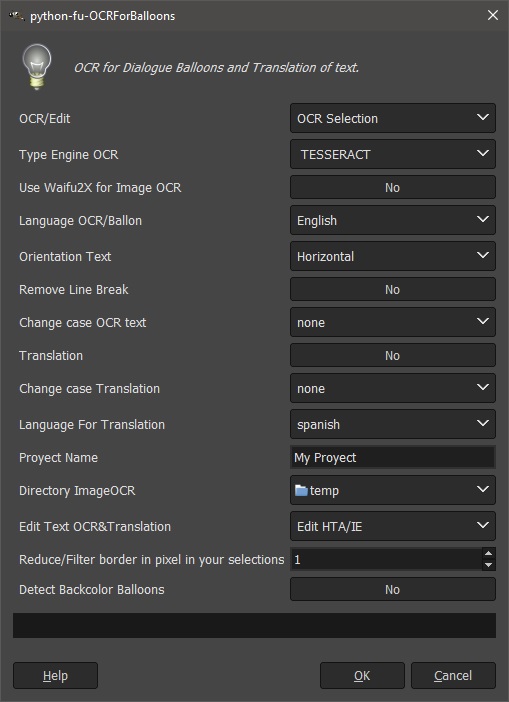
Videos Youtube
https://youtu.be/sASVPqiOojo
Only Scripts
 OCRForBalloonsText Only Scripts.zip (Size: 85.54 KB / Downloads: 1418)
OCRForBalloonsText Only Scripts.zip (Size: 85.54 KB / Downloads: 1418)
all Files necessary waifu2x,engine tesseract,tessdata, 86_Redistributable for Visual Studio 2015 (480 MB)
https://drive.google.com/file/d/1sBxH-lA...sp=sharing
Include other scripts
Script for change size, color the text.
Script for scale with Waifu2x
Script for create group layer
Script for save your selection as paths
Script for remove layers
|

|
|
| Paths tool multiple selections? |
|
Posted by: sl60 - 06-07-2020, 07:19 PM - Forum: General questions
- Replies (1)
|
 |
I never tried this before. What if, say, you construct a square with the paths tool, select it, and then decide to add a triangle to this shape and select this, too? I tried holding down SHIFT but that doesn't work. Any other ways?
|

|
|
|